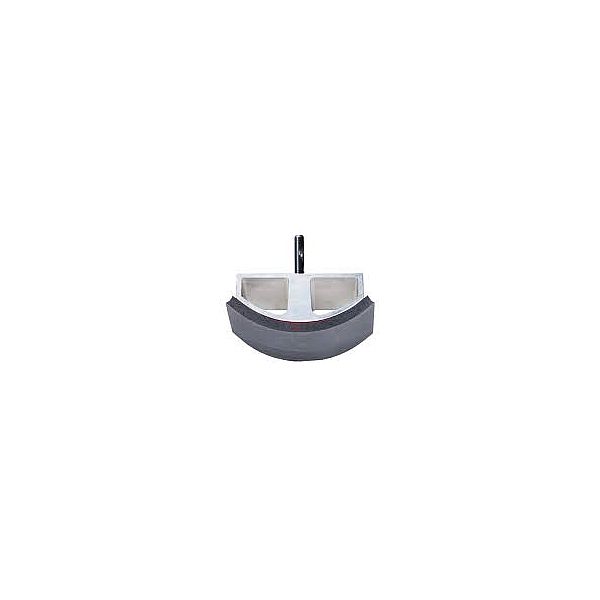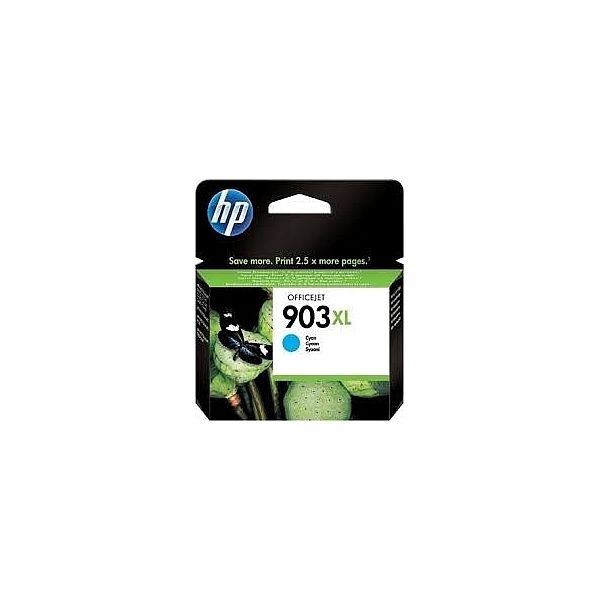Совместимые катриджи

Оригинальные катриджи
Банковские ссылки, рассрочка
Оплата
info@dmc.ee
Поддержка Пн-Пт 9-18

Бесплатная доставка
в пакоматы
от 50 eur
Топ продаж
Новые товары
Хайлайтер STANGER, 1-5 мм, лавандовый, 1 шт. 180011000
1,24 €
Secabo TM1 mug press
338,97 €
The TM1 cup press by Secabo is ideal for conveniently performing sublimation transfers on ceramic cups and similar objects\. The Secabo TM1 transfer press is suitable for beginners as well as for professional users and can be operated quickly and safely with its digital controller\. The contact pressure can be easily adjusted via a handwheel\. Optionally, there are 3 different heating elements - also in conical design - available\. Included in delivery is the cup press Secabo TM1, including a heating sleeve for cups with 75-90mm diameter \(heating elements are wear parts\)\. We also recommend turning on the mug press for actual use only and not heat it continuously\.
Suitable for sublimation and other transfer processes
Digital controller for temperature, time and counting of pressing operations
Various heating sleeves available, also for conical cups
Easily adjustable contact pressure
Suitable for sublimation and other transfer processes
Digital controller for temperature, time and counting of pressing operations
Various heating sleeves available, also for conical cups
Easily adjustable contact pressure
EAN:PIGU35288116
Compatible new Hewlett-Packard 81A (CF281A) Black, 10500 p.
29,64 €
Совместимый картридж HP 920XL Yellow
4,67 €
Чернила HP №903XL Голубой (T6M03AE)
39,96 €