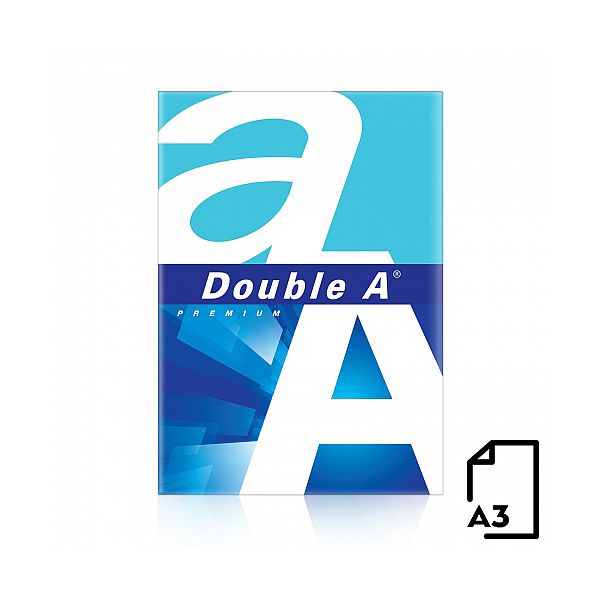Tindipea sisepuhastuseks vedelik OCP Yellow, 250ml
14,00 €
Print head Cleaning liquid instructions\.
Replaceable print heads \(Hewlett Packard, some Lexmark series, Canon 2000 / 4000 / 5000 series\)\.
Some contaminations:
Soak the towel in the unclog printhead liquid and leave the print head \(on the towel\) in position like inside the printer for 15-30 minutes \(maximum 2 hours\)
after that period wipe near exhaust nozzles using a piece of cloth\.
Large contaminations:
Fill the flat dish with liquid and put the print head in position like inside the printer for up to 12 hours
CAUTION:
Do not sink the cartridge in the liquid at the level as the print head nozzles are located\. It may damage \(separate\) plastic parts of the cartridge\. Internal liquid may be injected inside the cartridge\. We receive the best effectiveness when liquid will be heated to temperature 55 °C\. It is very important not to cross that temperature\. Because the electronic plates are stuck, too large temperature of solution may cause plates unstick and also cartridge electronic damage\.Injecting liquid inside the cartridge it is necessary to remember to suck off using syringe with suction device after about 10 minutes\.
CAUTION:
We receive the largest effectiveness when the liquid is heated to 55 °C\. Don´t cross that temperature\.
Procedures with solid print heads \(Epson models\)\.
Proceed according to the following recommendations:
Start printing
During printing, take out plug from power cord \(the print head should be in a central position\)
Cut out a piece of cloth in the shape of print head
A piece of cloth must be soaked with liquid
put it on the park place \(usually at the right side of the printer\)
Shift the print head in the park position
Wait about 30 minutes
Remove a piece of cloth
Plug the printer in\.
10 laos
Seotud tooted
Fotopaber Barva Glossy 230 g/m², 10x15cm, 20 lehte
BARVA läikiva fotopaberi eelis: trükitud pildi kiire kuivamine; ühilduvus pigmenteerunud ja vees lahustuvate tintidega; täiuslikult edastab erksaid ja küllastunud värve; sobib kasutamiseks mis tahes tindi ja kassetiga tindiprinterites; optimaalne printeri 5760\+ eraldusvõimega printimiseks\.
Printimiseks kasutatakse läikivat paberit: Fotod ajakavad ja esitlused; tekst mis tahes värvipilt\. Soovitame paberit hoida kuivas kohas, otsese päikesevalguse eest kaitstult\. Ei sisalda kahjulikke aineid\. Prinditud pilte on soovitatav säilitada albumites või klaaside all raamides\. Kõrge prindikvaliteedi saavutamiseks kasutage tindiprinteris või MFP-s õigeid sätteid\.
BARVA läikiva fotopaberi eelis: trükitud pildi kiire kuivamine; ühilduvus pigmenteerunud ja vees lahustuvate tintidega; täiuslikult edastab erksaid ja küllastunud värve; sobib kasutamiseks mis tahes tindi ja kassetiga tindiprinterites; optimaalne printeri 5760\+ eraldusvõimega printimiseks\.
Printimiseks kasutatakse läikivat paberit: Fotod ajakavad ja esitlused; tekst mis tahes värvipilt\. Soovitame paberit hoida kuivas kohas, otsese päikesevalguse eest kaitstult\. Ei sisalda kahjulikke aineid\. Prinditud pilte on soovitatav säilitada albumites või klaaside all raamides\. Kõrge prindikvaliteedi saavutamiseks kasutage tindiprinteris või MFP-s õigeid sätteid\.
BARVA läikiva fotopaberi eelis: trükitud pildi kiire kuivamine; ühilduvus pigmenteerunud ja vees lahustuvate tintidega; täiuslikult edastab erksaid ja küllastunud värve; sobib kasutamiseks mis tahes tindi ja kassetiga tindiprinterites; optimaalne printeri 5760\+ eraldusvõimega printimiseks\.
Printimiseks kasutatakse läikivat paberit: Fotod ajakavad ja esitlused; tekst mis tahes värvipilt\. Soovitame paberit hoida kuivas kohas, otsese päikesevalguse eest kaitstult\. Ei sisalda kahjulikke aineid\. Prinditud pilte on soovitatav säilitada albumites või klaaside all raamides\. Kõrge prindikvaliteedi saavutamiseks kasutage tindiprinteris või MFP-s õigeid sätteid\.
Tindipea välispuhastuseks vedelik OCP Pink, 250ml
Instruction for use:
Pour a little fluid on a cloth or paper towel\.
Put the cartridge on the paper towel or cloth for few minutes in position like cartridge is in a printer\.
Clear up the nozzles area\.
Instruction for use:
Pour a little fluid on a cloth or paper towel\.
Put the cartridge on the paper towel or cloth for few minutes in position like cartridge is in a printer\.
Clear up the nozzles area\.
Instruction for use:
Pour a little fluid on a cloth or paper towel\.
Put the cartridge on the paper towel or cloth for few minutes in position like cartridge is in a printer\.
Clear up the nozzles area\.