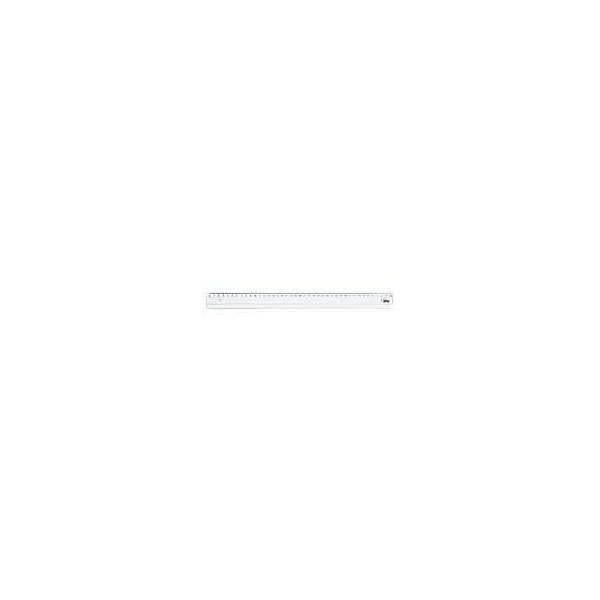Panga lingid, Järelmaks
Maksmine
info@dmc.ee
Toetus E-R 9-18

Ostud üle 50 eur
saadame tasuta pakiautomaati
Enim müüdud
Uued tooted
Secabo replaceable plates quick-changer for TPD7 PREMIUM
302,97 €
Depending on the transfer press model, up to three change plates can be mounted next to each other with the Secabo quick-change system and replaced in a few seconds\. Available for the transfer presses TC5, TC7, TPD7 and TPD7 PREMIUM \(up to 2 x 3 change plates for 2 quick couplers\), TS7, change plates have to be ordered separately\. The scope of delivery includes an adapter for mounting the original base plate on the quick coupler\. The special beam technology of the adapter makes it possible to comfortably cover textiles over the base plate\.
EAN:PIGU35288116
Secabo TC1 transfer press 15cm x 15cm
335,00 €
The TC1 heat press from Secabo has a working surface of 15 x 15 cm\. This makes it perfect for textile finishing, e\.g\. for emblems, patches, iron-on pictures, branding or product labeling\. The TC1 is lightweight and very compact, making it just right for mobile use at events\. Our "little one" is also ideal as an inexpensive entry-level model\. The TC1 masters transfers on hard-to-reach areas, it presses specifically where it is desired and necessary\. This prevents resublimation and dye migration in particular\. The plate heats up quickly and has a low energy consumption\. As usual from Secabo, the TC1 is easy and can be operated even by beginners\. The large opening angle allows transfer objects to be conveniently prepared on the base plate\. Time and temperature for the transfer can be precisely preselected on the digital controller\. The contact pressure is set by handwheel\. Closing the press lever starts the pressing process\.
For small emblems, patches, branding etc\.
Inexpensive heat press for beginners or as a mobile additional device
Compact dimensions, low weight
Low energy consumption
Large opening angle
Digital controller for temperature and time
Heats quickly up to 210 °C
For small emblems, patches, branding etc\.
Inexpensive heat press for beginners or as a mobile additional device
Compact dimensions, low weight
Low energy consumption
Large opening angle
Digital controller for temperature and time
Heats quickly up to 210 °C
EAN:PIGU35288116
ANALOOG TINTIDE KOMPLEKT Epson T1295 CMYK 10-PACK!
30,59 €
Epson Stylus Office B42wd
Epson Stylus Office BX306 FW
Epson Stylus Office BX320FW
Epson Stylus Office BX525WD
Epson Stylus Office BX535wd
Epson Stylus Office BX625FWD
Epson Stylus Office BX630fw
Epson Stylus Office BX635FWD
Epson Stylus Office BX925FWD
Epson Stylus Office BX935fwd
Epson Stylus SX230
Epson Stylus SX235W
Epson Stylus SX420W
Epson Stylus SX425W
Epson Stylus SX430w
Epson Stylus SX430
Epson Stylus SX435W
Epson Stylus SX438
Stylus SX438w
Epson Stylus SX440w
Epson Stylus SX445W
Stylus SX445w, Stylus SX445we
Epson Stylus SX525WD
Epson Stylus SX535WD
Epson Stylus SX620FW
Epson Workforce WF-3010
Workforce WF-3010DW
Epson Workforce WF-3520
Workforce Workforce WF-3520dwf
Epson Workforce WF-3530
Workforce WF-3530DTWF
Epson Workforce WF-3540
Workforce WF-3540DTWF
Epson Workforce WF-7015
Epson Workforce WF-7515
Epson Workforce WF-7525
Epson Stylus Office BX306 FW
Epson Stylus Office BX320FW
Epson Stylus Office BX525WD
Epson Stylus Office BX535wd
Epson Stylus Office BX625FWD
Epson Stylus Office BX630fw
Epson Stylus Office BX635FWD
Epson Stylus Office BX925FWD
Epson Stylus Office BX935fwd
Epson Stylus SX230
Epson Stylus SX235W
Epson Stylus SX420W
Epson Stylus SX425W
Epson Stylus SX430w
Epson Stylus SX430
Epson Stylus SX435W
Epson Stylus SX438
Stylus SX438w
Epson Stylus SX440w
Epson Stylus SX445W
Stylus SX445w, Stylus SX445we
Epson Stylus SX525WD
Epson Stylus SX535WD
Epson Stylus SX620FW
Epson Workforce WF-3010
Workforce WF-3010DW
Epson Workforce WF-3520
Workforce Workforce WF-3520dwf
Epson Workforce WF-3530
Workforce WF-3530DTWF
Epson Workforce WF-3540
Workforce WF-3540DTWF
Epson Workforce WF-7015
Epson Workforce WF-7515
Epson Workforce WF-7525
EAN:PIGU35283206
ANALOOG TINTIDE KOMPLEKT HP 336 Black \+ HP 342 TriColor
25,50 €
HP Deskjet
5420, 5432, 5440, 5442, 5443, D4100, D4145, D4155, D4160, D4163,
HP Officejet
6300, 6301, 6304, 6305, 6307, 6308, 6310xi, 6310, 6313, 6315, 6318,
HP Photosmart
1510v, 3185, 3188, 3193, 3194, 7800, 7838, C3100, C3110, C3125, C3135, C3140, C3150, C3170, C3173, C3175, C3180, C3183, C3190, C4100, C4140, C4150, C4160, C4180, C4183, C4188, C4190,
HP PSC
1500, 1503, 1504, 1507, 1508, 1510xi, 1510, 1510s, 2570
5420, 5432, 5440, 5442, 5443, D4100, D4145, D4155, D4160, D4163,
HP Officejet
6300, 6301, 6304, 6305, 6307, 6308, 6310xi, 6310, 6313, 6315, 6318,
HP Photosmart
1510v, 3185, 3188, 3193, 3194, 7800, 7838, C3100, C3110, C3125, C3135, C3140, C3150, C3170, C3173, C3175, C3180, C3183, C3190, C4100, C4140, C4150, C4160, C4180, C4183, C4188, C4190,
HP PSC
1500, 1503, 1504, 1507, 1508, 1510xi, 1510, 1510s, 2570
EAN:0
ANALOOG TOONER Canon CRG 045H Magenta
24,38 €
ANALOOG TOONER Brother TN-326 / 321 Yellow
23,36 €