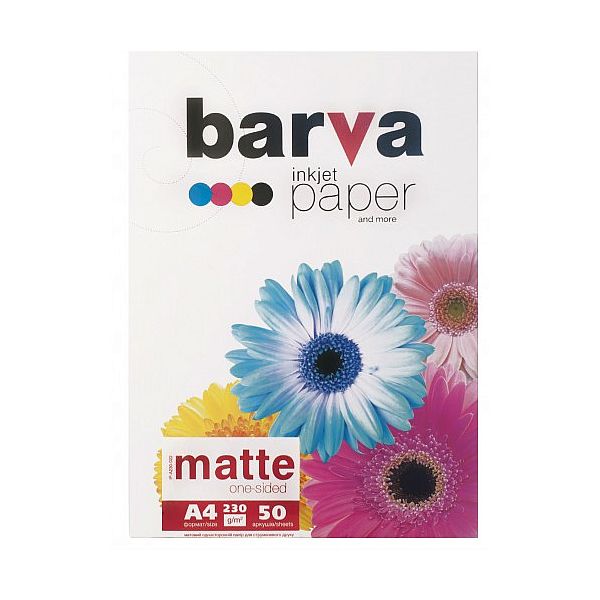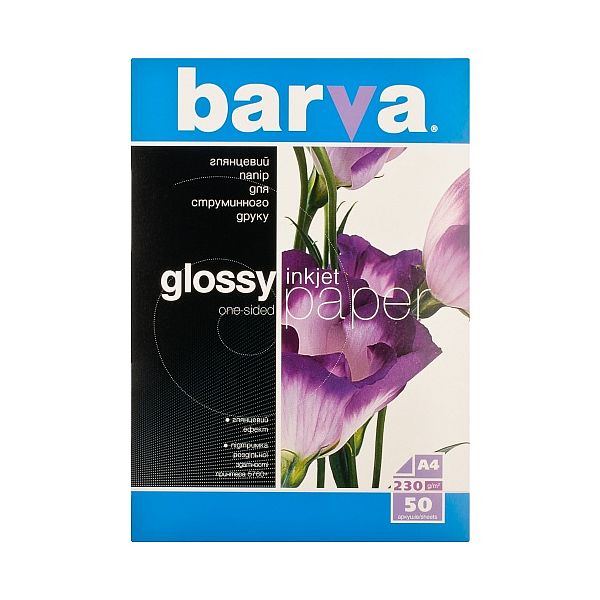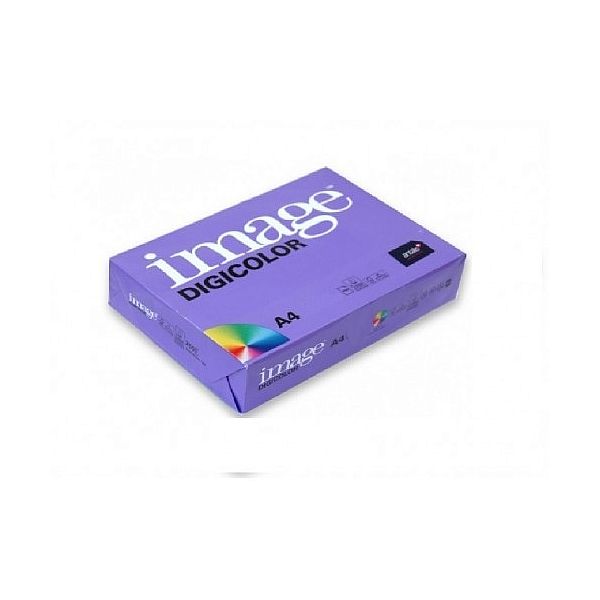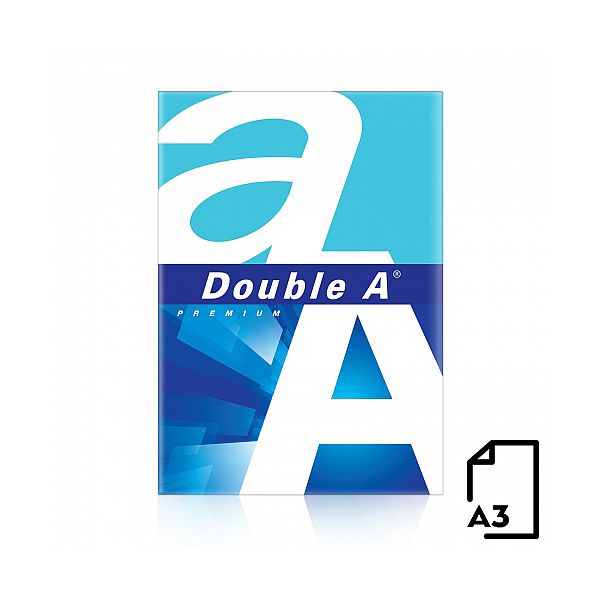View cart “Fotopaber Barva Glossy 200 g/m² А4 20 lehte” has been added to your cart.
Fotopaber Barva Mate, 230 g/m², A4, 50 lehte
12,34 €
Reeglina on soovitatav printida tekstidokumente, illustreeritud jooniseid, graafikuid ja jooniseid, samuti plakateid ja värvibrošüüre\. Mahlased värvid ja teravad jooned tõmbavad selle paberi poole professionaale\. Mattepaberil olevad pildid pole läikivad, kõik selle detailid on suure kontrastsusega ja toonidel on sametisügavus\. Kahepoolsed mattpaberi tüübid võimaldavad teil kasutada paberi mõlemat külge, ilma et saaksite märjaks saada, mis on õnnitluskaartide, voldikute, portfellide valmistamisel väga oluline\. Barva mattpaber sobib nii vees lahustuvate kui ka pigmendivärvidega\. Toetab kõrge eraldusvõimega printerit 5760\+ dpi\.
EAN:0
9 in stock
SKU:
BAR-A230-022
Category: Paper for printer
Additional information
Related products
Tindipea välispuhastuseks vedelik OCP Pink, 250ml
13,37 €
[:et]Cleaning Fluid for outside cleaning of inkjet cartridges, especially plastic surfaces\.
Instruction for use:
Pour a little fluid on a cloth or paper towel\.
Put the cartridge on the paper towel or cloth for few minutes in position like cartridge is in a printer\.
Clear up the nozzles area\.
Instruction for use:
Pour a little fluid on a cloth or paper towel\.
Put the cartridge on the paper towel or cloth for few minutes in position like cartridge is in a printer\.
Clear up the nozzles area\.
Instruction for use:
Pour a little fluid on a cloth or paper towel\.
Put the cartridge on the paper towel or cloth for few minutes in position like cartridge is in a printer\.
Clear up the nozzles area\.
Instruction for use:
Pour a little fluid on a cloth or paper towel\.
Put the cartridge on the paper towel or cloth for few minutes in position like cartridge is in a printer\.
Clear up the nozzles area\.
EAN:0
[:ru]Cleaning Fluid for outside cleaning of inkjet cartridges, especially plastic surfaces\.Instruction for use:
Pour a little fluid on a cloth or paper towel\.
Put the cartridge on the paper towel or cloth for few minutes in position like cartridge is in a printer\.
Clear up the nozzles area\.
EAN:0
[:en]Cleaning Fluid for outside cleaning of inkjet cartridges, especially plastic surfaces\.Instruction for use:
Pour a little fluid on a cloth or paper towel\.
Put the cartridge on the paper towel or cloth for few minutes in position like cartridge is in a printer\.
Clear up the nozzles area\.
EAN:0
[:] Fotopaber Barva Glossy 200 g/m², 10x15cm, 20 lehte
3,94 €
[:et]Fotopaber Barva läikiv tihedus 200 g / m2 10x15 20 lehte\.Te ei kahetse, kui kasutate seda paberit paljude värvide ja toonidega küllastunud piltide ja fotode printimiseks\. Pinnaomaduste ja prindikvaliteedi poolest on see lähedal traditsioonilisele fotopaberile, kuid maksab suurusjärku vähem\. Sellel on mõõdukas läige ja kõrge imavus\. Barva läikival fotopaberil imendub tint kiiresti ja teie fotod on minutitega valmis\.
BARVA läikiva fotopaberi eelis: trükitud pildi kiire kuivamine; ühilduvus pigmenteerunud ja vees lahustuvate tintidega; täiuslikult edastab erksaid ja küllastunud värve; sobib kasutamiseks mis tahes tindi ja kassetiga tindiprinterites; optimaalne printeri 5760\+ eraldusvõimega printimiseks\.
Printimiseks kasutatakse läikivat paberit: Fotod ajakavad ja esitlused; tekst mis tahes värvipilt\. Soovitame paberit hoida kuivas kohas, otsese päikesevalguse eest kaitstult\. Ei sisalda kahjulikke aineid\. Prinditud pilte on soovitatav säilitada albumites või klaaside all raamides\. Kõrge prindikvaliteedi saavutamiseks kasutage tindiprinteris või MFP-s õigeid sätteid\.
BARVA läikiva fotopaberi eelis: trükitud pildi kiire kuivamine; ühilduvus pigmenteerunud ja vees lahustuvate tintidega; täiuslikult edastab erksaid ja küllastunud värve; sobib kasutamiseks mis tahes tindi ja kassetiga tindiprinterites; optimaalne printeri 5760\+ eraldusvõimega printimiseks\.
Printimiseks kasutatakse läikivat paberit: Fotod ajakavad ja esitlused; tekst mis tahes värvipilt\. Soovitame paberit hoida kuivas kohas, otsese päikesevalguse eest kaitstult\. Ei sisalda kahjulikke aineid\. Prinditud pilte on soovitatav säilitada albumites või klaaside all raamides\. Kõrge prindikvaliteedi saavutamiseks kasutage tindiprinteris või MFP-s õigeid sätteid\.
BARVA läikiva fotopaberi eelis: trükitud pildi kiire kuivamine; ühilduvus pigmenteerunud ja vees lahustuvate tintidega; täiuslikult edastab erksaid ja küllastunud värve; sobib kasutamiseks mis tahes tindi ja kassetiga tindiprinterites; optimaalne printeri 5760\+ eraldusvõimega printimiseks\.
Printimiseks kasutatakse läikivat paberit: Fotod ajakavad ja esitlused; tekst mis tahes värvipilt\. Soovitame paberit hoida kuivas kohas, otsese päikesevalguse eest kaitstult\. Ei sisalda kahjulikke aineid\. Prinditud pilte on soovitatav säilitada albumites või klaaside all raamides\. Kõrge prindikvaliteedi saavutamiseks kasutage tindiprinteris või MFP-s õigeid sätteid\.
BARVA läikiva fotopaberi eelis: trükitud pildi kiire kuivamine; ühilduvus pigmenteerunud ja vees lahustuvate tintidega; täiuslikult edastab erksaid ja küllastunud värve; sobib kasutamiseks mis tahes tindi ja kassetiga tindiprinterites; optimaalne printeri 5760\+ eraldusvõimega printimiseks\.
Printimiseks kasutatakse läikivat paberit: Fotod ajakavad ja esitlused; tekst mis tahes värvipilt\. Soovitame paberit hoida kuivas kohas, otsese päikesevalguse eest kaitstult\. Ei sisalda kahjulikke aineid\. Prinditud pilte on soovitatav säilitada albumites või klaaside all raamides\. Kõrge prindikvaliteedi saavutamiseks kasutage tindiprinteris või MFP-s õigeid sätteid\.
EAN:0
[:ru]Fotopaber Barva läikiv tihedus 200 g / m2 10x15 20 lehte\.Te ei kahetse, kui kasutate seda paberit paljude värvide ja toonidega küllastunud piltide ja fotode printimiseks\. Pinnaomaduste ja prindikvaliteedi poolest on see lähedal traditsioonilisele fotopaberile, kuid maksab suurusjärku vähem\. Sellel on mõõdukas läige ja kõrge imavus\. Barva läikival fotopaberil imendub tint kiiresti ja teie fotod on minutitega valmis\.BARVA läikiva fotopaberi eelis: trükitud pildi kiire kuivamine; ühilduvus pigmenteerunud ja vees lahustuvate tintidega; täiuslikult edastab erksaid ja küllastunud värve; sobib kasutamiseks mis tahes tindi ja kassetiga tindiprinterites; optimaalne printeri 5760\+ eraldusvõimega printimiseks\.
Printimiseks kasutatakse läikivat paberit: Fotod ajakavad ja esitlused; tekst mis tahes värvipilt\. Soovitame paberit hoida kuivas kohas, otsese päikesevalguse eest kaitstult\. Ei sisalda kahjulikke aineid\. Prinditud pilte on soovitatav säilitada albumites või klaaside all raamides\. Kõrge prindikvaliteedi saavutamiseks kasutage tindiprinteris või MFP-s õigeid sätteid\.
EAN:0
[:en]Fotopaber Barva läikiv tihedus 200 g / m2 10x15 20 lehte\.Te ei kahetse, kui kasutate seda paberit paljude värvide ja toonidega küllastunud piltide ja fotode printimiseks\. Pinnaomaduste ja prindikvaliteedi poolest on see lähedal traditsioonilisele fotopaberile, kuid maksab suurusjärku vähem\. Sellel on mõõdukas läige ja kõrge imavus\. Barva läikival fotopaberil imendub tint kiiresti ja teie fotod on minutitega valmis\.BARVA läikiva fotopaberi eelis: trükitud pildi kiire kuivamine; ühilduvus pigmenteerunud ja vees lahustuvate tintidega; täiuslikult edastab erksaid ja küllastunud värve; sobib kasutamiseks mis tahes tindi ja kassetiga tindiprinterites; optimaalne printeri 5760\+ eraldusvõimega printimiseks\.
Printimiseks kasutatakse läikivat paberit: Fotod ajakavad ja esitlused; tekst mis tahes värvipilt\. Soovitame paberit hoida kuivas kohas, otsese päikesevalguse eest kaitstult\. Ei sisalda kahjulikke aineid\. Prinditud pilte on soovitatav säilitada albumites või klaaside all raamides\. Kõrge prindikvaliteedi saavutamiseks kasutage tindiprinteris või MFP-s õigeid sätteid\.
EAN:0
[:] Fotopaber Barva Glossy, 230 g/m², A4, 50 lehte
13,37 €
[:et]Reeglina on soovitatav printida tekstidokumente, illustreeritud jooniseid, graafikuid ja jooniseid, samuti plakateid ja värvibrošüüre\. Mahlased värvid ja teravad jooned tõmbavad selle paberi poole professionaale\. Kahepoolsed mattpaberi tüübid võimaldavad teil kasutada paberi mõlemat külge, ilma et saaksite märjaks saada, mis on õnnitluskaartide, voldikute, portfellide valmistamisel väga oluline\. Barva glossypaber sobib nii vees lahustuvate kui ka pigmendivärvidega\. Toetab kõrge eraldusvõimega printerit 5760\+ dpi\.
EAN:0
[:ru]Reeglina on soovitatav printida tekstidokumente, illustreeritud jooniseid, graafikuid ja jooniseid, samuti plakateid ja värvibrošüüre\. Mahlased värvid ja teravad jooned tõmbavad selle paberi poole professionaale\. Kahepoolsed mattpaberi tüübid võimaldavad teil kasutada paberi mõlemat külge, ilma et saaksite märjaks saada, mis on õnnitluskaartide, voldikute, portfellide valmistamisel väga oluline\. Barva glossypaber sobib nii vees lahustuvate kui ka pigmendivärvidega\. Toetab kõrge eraldusvõimega printerit 5760\+ dpi\.EAN:0
[:en]Reeglina on soovitatav printida tekstidokumente, illustreeritud jooniseid, graafikuid ja jooniseid, samuti plakateid ja värvibrošüüre\. Mahlased värvid ja teravad jooned tõmbavad selle paberi poole professionaale\. Kahepoolsed mattpaberi tüübid võimaldavad teil kasutada paberi mõlemat külge, ilma et saaksite märjaks saada, mis on õnnitluskaartide, voldikute, portfellide valmistamisel väga oluline\. Barva glossypaber sobib nii vees lahustuvate kui ka pigmendivärvidega\. Toetab kõrge eraldusvõimega printerit 5760\+ dpi\.EAN:0
[:] Koopiapaber Navigator Universal A4 80g 2500 lehte – kast
33,18 €
[:et]Ideaalne paber igapäevaseks kopeerimiseks\. Suuremahulised kopeerimised\. Alati kõrgekvaliteediline tulemus kõikide kontorimasinatega\. Sobib nii laser- kui tindiprinterisse\.
Kastis on 5 pakki x 500 lehte
Kasutus:
Vahelehed, arved, käsiraamatud, suuremahulised postitused, memod, igapäevane trükkimine ja koopiate tegemine
Keskkond:
ISO 14001, EMAS, FSC, PEFC, Põhjamaade luik, EU lill, TCF, ECF, ISO 9706 , ColorLock tehnoloogia\.
Telli kaks kasti paberit ja toome Tallinna piires tasuta\. Küsige eraldi arvet\.
info@printok\.ee
Kastis on 5 pakki x 500 lehte
Kasutus:
Vahelehed, arved, käsiraamatud, suuremahulised postitused, memod, igapäevane trükkimine ja koopiate tegemine
Keskkond:
ISO 14001, EMAS, FSC, PEFC, Põhjamaade luik, EU lill, TCF, ECF, ISO 9706 , ColorLock tehnoloogia\.
Telli kaks kasti paberit ja toome Tallinna piires tasuta\. Küsige eraldi arvet\.
info@printok\.ee
Kastis on 5 pakki x 500 lehte
Kasutus:
Vahelehed, arved, käsiraamatud, suuremahulised postitused, memod, igapäevane trükkimine ja koopiate tegemine
Keskkond:
ISO 14001, EMAS, FSC, PEFC, Põhjamaade luik, EU lill, TCF, ECF, ISO 9706 , ColorLock tehnoloogia\.
Telli kaks kasti paberit ja toome Tallinna piires tasuta\. Küsige eraldi arvet\.
info@printok\.ee
Kastis on 5 pakki x 500 lehte
Kasutus:
Vahelehed, arved, käsiraamatud, suuremahulised postitused, memod, igapäevane trükkimine ja koopiate tegemine
Keskkond:
ISO 14001, EMAS, FSC, PEFC, Põhjamaade luik, EU lill, TCF, ECF, ISO 9706 , ColorLock tehnoloogia\.
Telli kaks kasti paberit ja toome Tallinna piires tasuta\. Küsige eraldi arvet\.
info@printok\.ee
EAN:0
[:ru]Ideaalne paber igapäevaseks kopeerimiseks\. Suuremahulised kopeerimised\. Alati kõrgekvaliteediline tulemus kõikide kontorimasinatega\. Sobib nii laser- kui tindiprinterisse\.Kastis on 5 pakki x 500 lehte
Kasutus:
Vahelehed, arved, käsiraamatud, suuremahulised postitused, memod, igapäevane trükkimine ja koopiate tegemine
Keskkond:
ISO 14001, EMAS, FSC, PEFC, Põhjamaade luik, EU lill, TCF, ECF, ISO 9706 , ColorLock tehnoloogia\.
Telli kaks kasti paberit ja toome Tallinna piires tasuta\. Küsige eraldi arvet\.
info@printok\.ee
EAN:0
[:en]Ideaalne paber igapäevaseks kopeerimiseks\. Suuremahulised kopeerimised\. Alati kõrgekvaliteediline tulemus kõikide kontorimasinatega\. Sobib nii laser- kui tindiprinterisse\.Kastis on 5 pakki x 500 lehte
Kasutus:
Vahelehed, arved, käsiraamatud, suuremahulised postitused, memod, igapäevane trükkimine ja koopiate tegemine
Keskkond:
ISO 14001, EMAS, FSC, PEFC, Põhjamaade luik, EU lill, TCF, ECF, ISO 9706 , ColorLock tehnoloogia\.
Telli kaks kasti paberit ja toome Tallinna piires tasuta\. Küsige eraldi arvet\.
info@printok\.ee
EAN:0
[:]