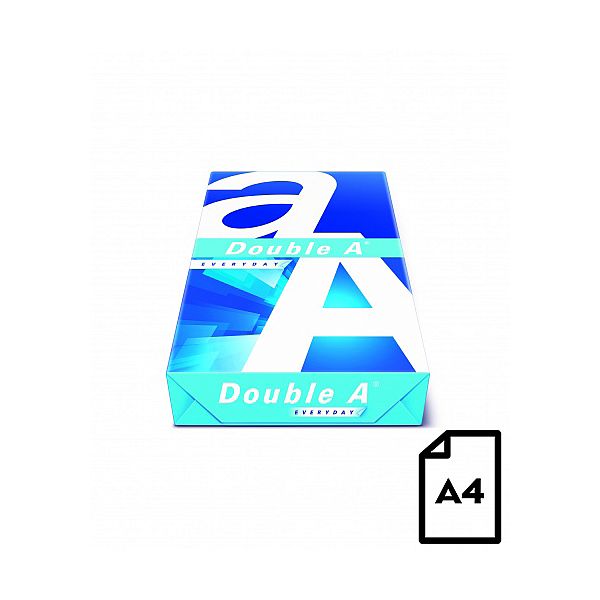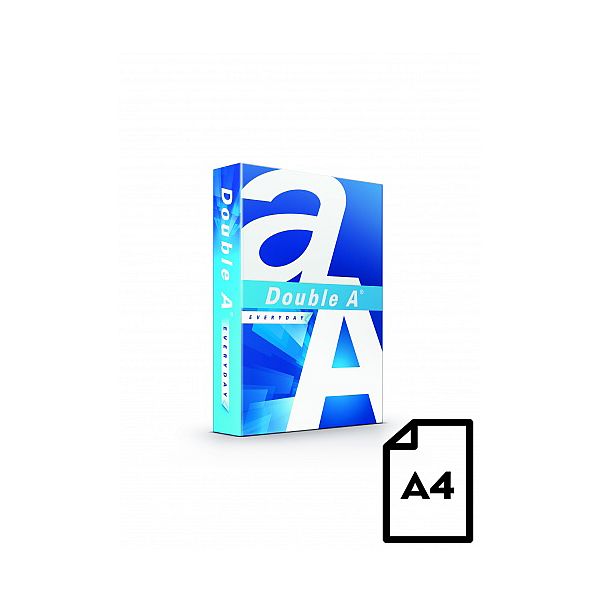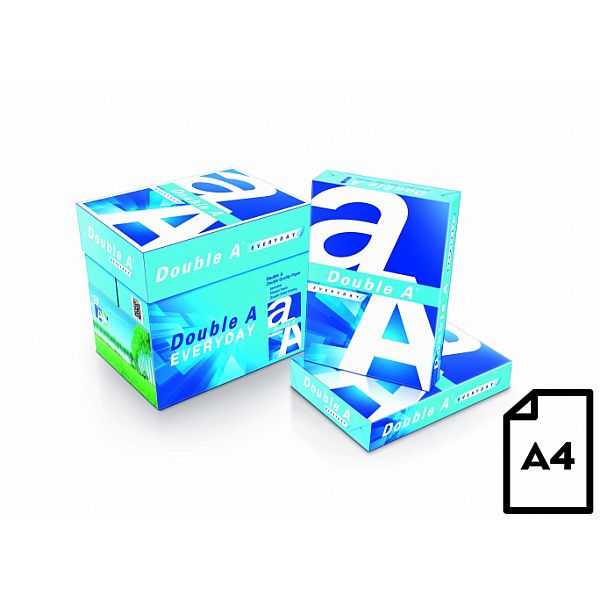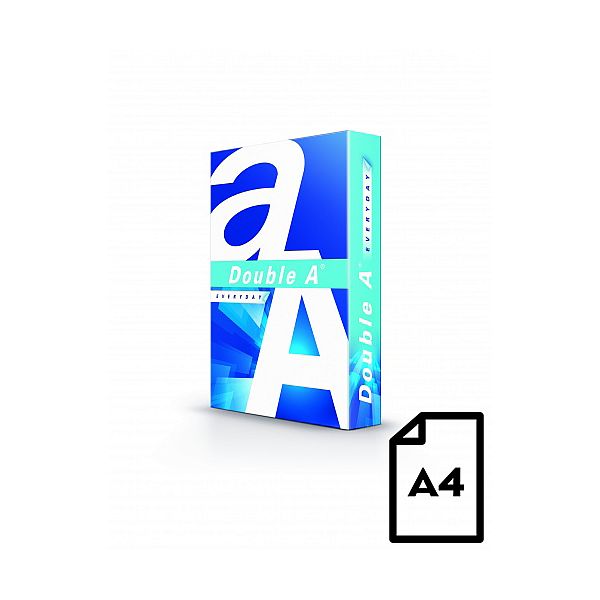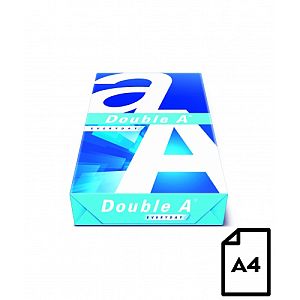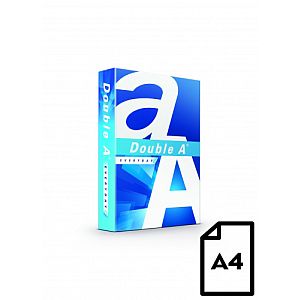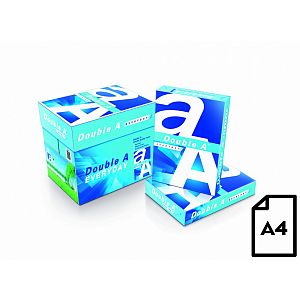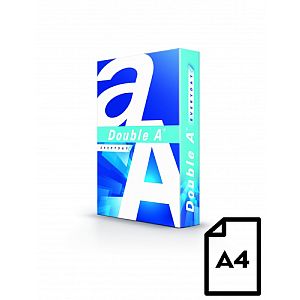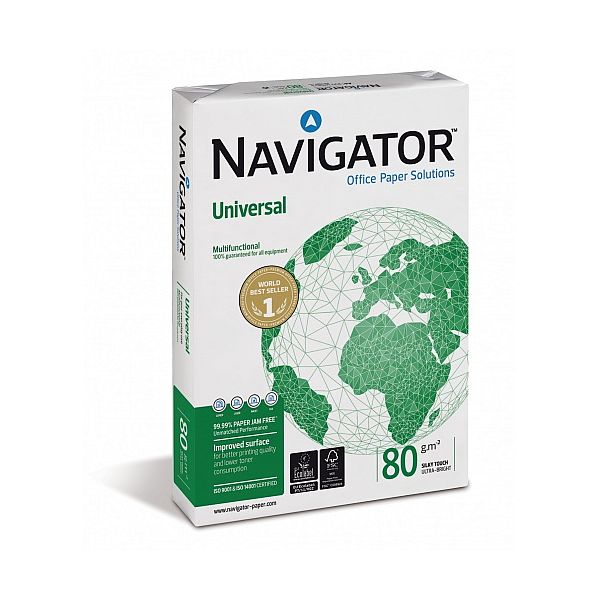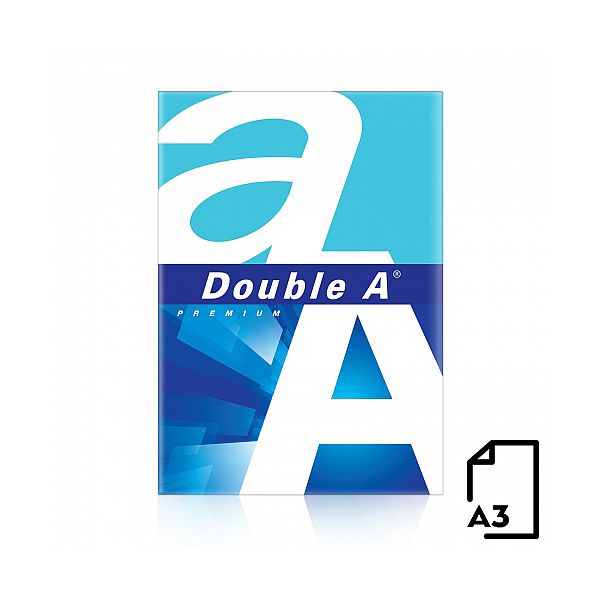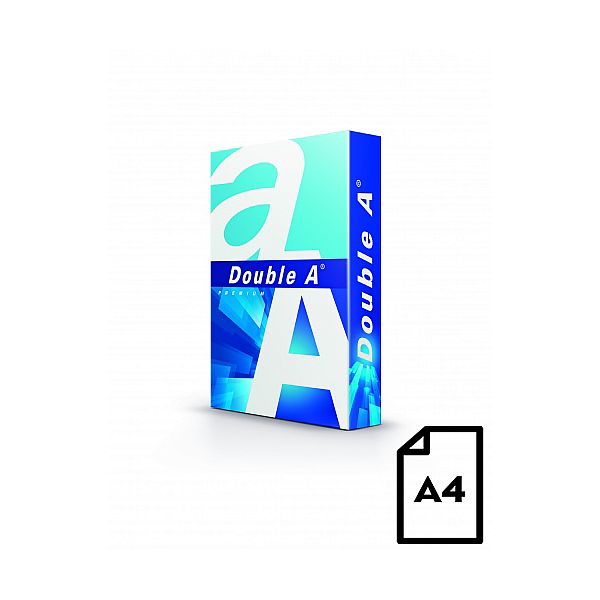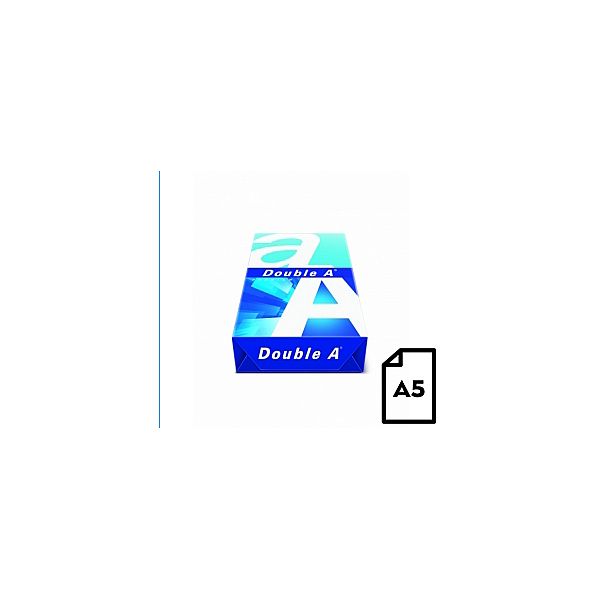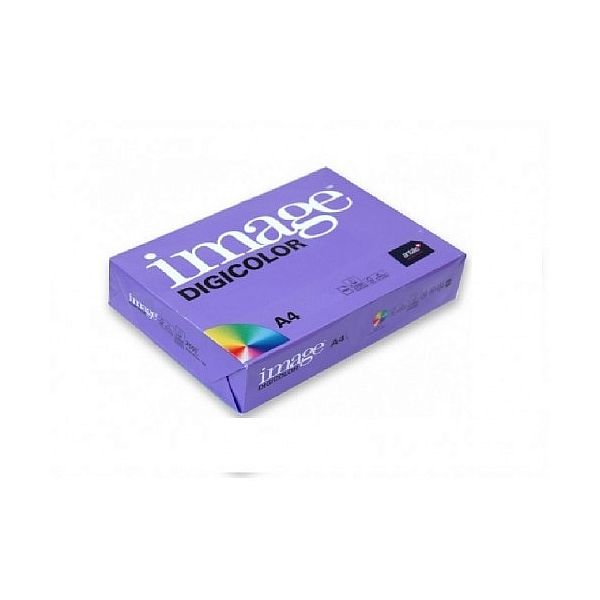The essential technical characteristics of universal 70 gsm Double A paper, determining the smooth and continuous usage (simplex and duplex) and the contact between all the office equipment and paper, are superior to lower and 80 gsm paper of the same qualitative class from the standard European mills that often use a mixed softwood and hardwood pulp. In fact the “runnability” of paper inside the office equipment depends not on the nominal grammage, but on the other physical parameters of paper, therefore it is worth to change the psychological attitude towards the 70 gsm paper!
– What is 70 gsm paper in comparison to 80 gsm?
Less wood, less paper waste, less energy and water and lower CO2 emission!
– 70 gsm paper – even more efficient ecological production cycle of farmed trees!
It is green product for your green office!
– The success formula of 70 gsm paper:
Less weight = less resources and waste!
The direct advantage for you with 70 gsm:
– Less weight = more prints for customer per same minute! (More copies with high-speed office equipment compared with 80 gsm paper!)
– Less weight = more stapled sheets of paper per one time!
– Less weight = more sheets (up to 20%) put safely in your archive box!
With 70 gsm Double A paper – all of top Double A company quality standards retained.
Paper Double A (A category), A4, 70g, 500 sheets
5,90 €
2423 laos
Tootekood:
DoubleA A4-70g-500
Kategooria: Paber printerile
Kirjeldus
Lisainfo
| Kaal | 2,5 kg |
|---|---|
| Mõõtmed | 300 × 215 × 70 cm |
| Bränd |
Seotud tooted
Tindipea välispuhastuseks vedelik OCP Pink, 250ml
13,37 €
[:et]Cleaning Fluid for outside cleaning of inkjet cartridges, especially plastic surfaces\.
Instruction for use:
Pour a little fluid on a cloth or paper towel\.
Put the cartridge on the paper towel or cloth for few minutes in position like cartridge is in a printer\.
Clear up the nozzles area\.
Instruction for use:
Pour a little fluid on a cloth or paper towel\.
Put the cartridge on the paper towel or cloth for few minutes in position like cartridge is in a printer\.
Clear up the nozzles area\.
Instruction for use:
Pour a little fluid on a cloth or paper towel\.
Put the cartridge on the paper towel or cloth for few minutes in position like cartridge is in a printer\.
Clear up the nozzles area\.
Instruction for use:
Pour a little fluid on a cloth or paper towel\.
Put the cartridge on the paper towel or cloth for few minutes in position like cartridge is in a printer\.
Clear up the nozzles area\.
EAN:0
[:ru]Cleaning Fluid for outside cleaning of inkjet cartridges, especially plastic surfaces\.Instruction for use:
Pour a little fluid on a cloth or paper towel\.
Put the cartridge on the paper towel or cloth for few minutes in position like cartridge is in a printer\.
Clear up the nozzles area\.
EAN:0
[:en]Cleaning Fluid for outside cleaning of inkjet cartridges, especially plastic surfaces\.Instruction for use:
Pour a little fluid on a cloth or paper towel\.
Put the cartridge on the paper towel or cloth for few minutes in position like cartridge is in a printer\.
Clear up the nozzles area\.
EAN:0
[:]