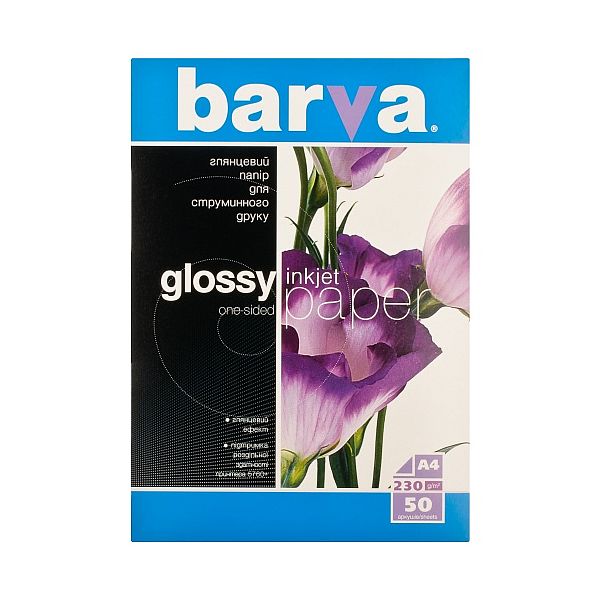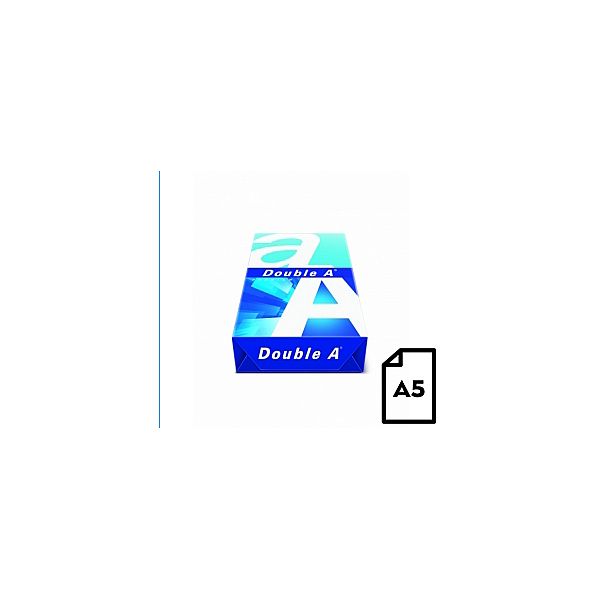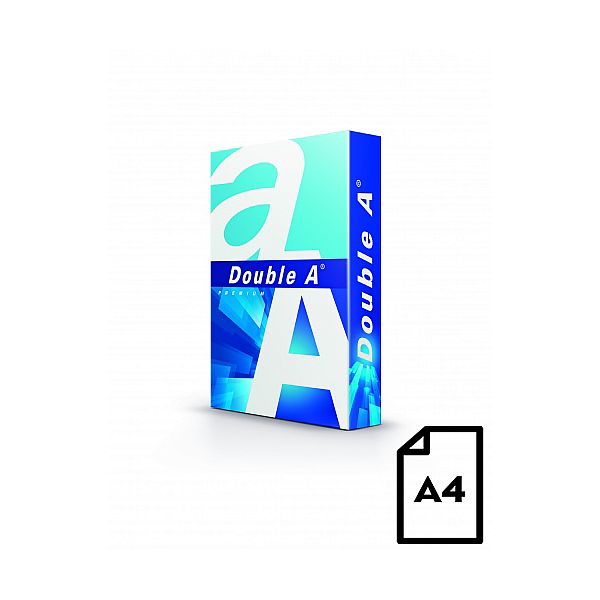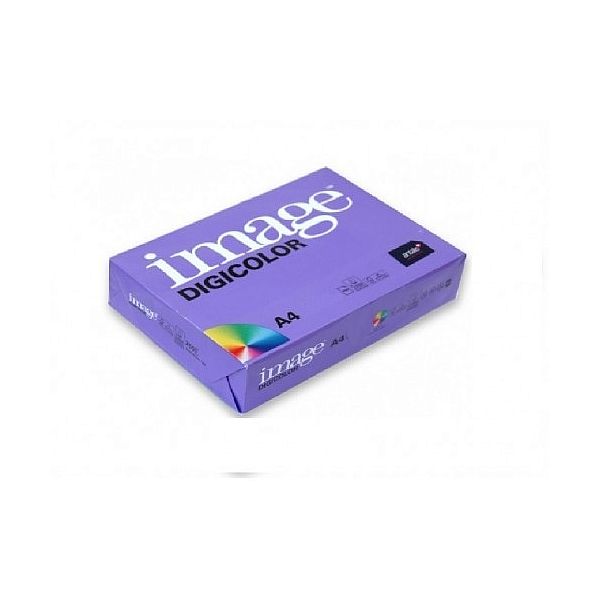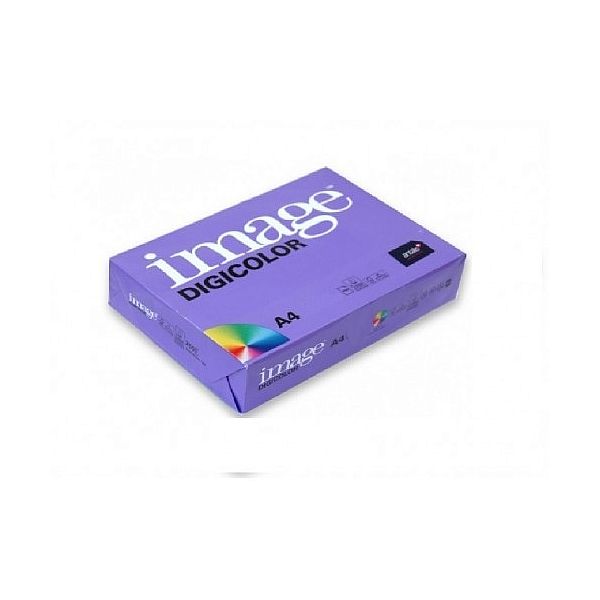Fotopaber Barva Glossy, 230 g/m², A4, 50 lehte
13,37 €
Reeglina on soovitatav printida tekstidokumente, illustreeritud jooniseid, graafikuid ja jooniseid, samuti plakateid ja värvibrošüüre\. Mahlased värvid ja teravad jooned tõmbavad selle paberi poole professionaale\. Kahepoolsed mattpaberi tüübid võimaldavad teil kasutada paberi mõlemat külge, ilma et saaksite märjaks saada, mis on õnnitluskaartide, voldikute, portfellide valmistamisel väga oluline\. Barva glossypaber sobib nii vees lahustuvate kui ka pigmendivärvidega\. Toetab kõrge eraldusvõimega printerit 5760\+ dpi\.
EAN:0
9 laos
Tootekood:
C230-013
Kategooria: Paber printerile
Lisainfo
Seotud tooted
Koopiapaber A4 80g/m2, 2500 lehte
27,99 €
[:et]Suurepärase jooksvusega kontoripaber • Hea valgesus ja läbipaistmatus • Tõhustatud värve siduva ColorLok® tehnoloogiaga, värvid jäävad kirkamad • Hea valgesus ja tihedus kindlustavad sujuva ühe- ja kahepoolse trüki • Sobib igapäevaseks mustvalgeks printimiseks: e-kirjad, meelespead, faksid, veebidokumendid, sisekorrespondents
EAN:0
[:ru]Suurepärase jooksvusega kontoripaber • Hea valgesus ja läbipaistmatus • Tõhustatud värve siduva ColorLok® tehnoloogiaga, värvid jäävad kirkamad • Hea valgesus ja tihedus kindlustavad sujuva ühe- ja kahepoolse trüki • Sobib igapäevaseks mustvalgeks printimiseks: e-kirjad, meelespead, faksid, veebidokumendid, sisekorrespondentsEAN:0
[:en]Suurepärase jooksvusega kontoripaber • Hea valgesus ja läbipaistmatus • Tõhustatud värve siduva ColorLok® tehnoloogiaga, värvid jäävad kirkamad • Hea valgesus ja tihedus kindlustavad sujuva ühe- ja kahepoolse trüki • Sobib igapäevaseks mustvalgeks printimiseks: e-kirjad, meelespead, faksid, veebidokumendid, sisekorrespondentsEAN:0
[:]